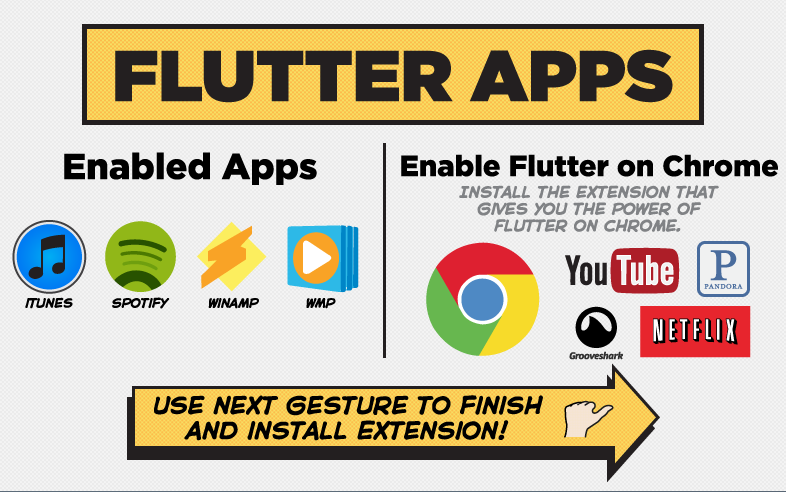Did this ever happen to you?
Did this ever happen to you?
· You want to watch an interesting show with
your family. You open the video on YouTube, but before you can watch it, you
are forced to watch a 50 second advertise. “It’s just an ad, nothing to worry!”
you think. But to your horror, the ad is about some random female product, or a
product to prevent STDs or anything that can leave you with a red face due to
embarrassment, and your family evening is ruined before it even started!
·
You made your browser pretty neat and easy to
work, with all your settings, bookmarks, and add-ons (which you had to search
hard to select among the many available), saved passwords etc. Suddenly one day
your computer crashed, and all your hard work has gone down the drain. You can
install the OS again, but the browser has to be customized once again from scratch.
· You don’t have balance in your mobile phone. You
need to send an important text, urgently. So you open a website that can
send texts to mobile phones. But you are bombarded with so many ads that it
takes a LOT of time, just to send a text!
·
You came across an amazing video, or an
interesting article. But you are busy now and decide to watch/read it in your
leisure time. So you copy the URL to a notepad file and go ahead with your
work. After the work is finished, you decide to watch the video, but to your
horror you find that you deleted the notepad file along with some other junk.
·
You are a torrent freak. You decide to download
a torrent. But when you open the site, along with the torrent files, there are
ads on the side with models doing obscene gestures and sounds. Adding insult to
injury, your parent enters the room searching for something! You have no other
option but to close the browser and come up with a good explanation!
If your answer is - “Yes, one of these situations DID happen to
me!”, then look no further. Add-ons are what you are looking for. Here are some important
tips on how to have a good browser experience :
What are Add-ons?First of all you should know that add-ons are really important handy little applications that have the power to alter your web experience. Like the way you have good and bad friends, you have good and bad add-ons. Good add-ons are really amazing applications that make your life a LOT easier, while bad add-ons are actually malware in the guise of add-ons, wanting to steal your personal data like usernames and passwords. So, you should download them only from trusted sources. I have mentioned some of the important ones I use. You should definitely try them too.
Here they are :
Adblock edge 2.1.4
Adblock plus 2.6.4
Adblock plus pop-up add-on 0.9.2 :
I use all the above 3 to get rid of those annoying ads. Ads on torrent sites, ads before
a YouTube video (nowadays, in between too. Phew!), ads on mobile phone texting
sites or any other site under the sun, ALL the ads on them are blocked. The
main advantage is that the site loads a LOT faster without the ads and makes
your work easier.
Facebook Ads block 1.0 :
 The
name says it all. I use it to block ads on Facebook. So, it’s obvious that fb
on my browser is a lot faster than yours.
The
name says it all. I use it to block ads on Facebook. So, it’s obvious that fb
on my browser is a lot faster than yours.Gif block :
 The small images
of advertisements are in the .gif format instead of .jpeg. Gif block blocks the advertisement
images and not the actual images that you need (as they obviously are
in jpeg format). Clever, huh?
The small images
of advertisements are in the .gif format instead of .jpeg. Gif block blocks the advertisement
images and not the actual images that you need (as they obviously are
in jpeg format). Clever, huh?
Pop block 1.0.4 :
 You can block all those “Congratulations! You
won a phone!”, “Find your life partner on xyzmatrimonial.com”, “Earn from home”
kind of popups. In case you don’t know the difference between normal Ads and
Pop-ups - Ads are displayed on the website while Pop-ups….erm….pop up! That’s it!
They just jump in your way and you are forced to click them, or pop-ups can
also automatically open in a new window. Thus, this add-on also saves your time.
You can block all those “Congratulations! You
won a phone!”, “Find your life partner on xyzmatrimonial.com”, “Earn from home”
kind of popups. In case you don’t know the difference between normal Ads and
Pop-ups - Ads are displayed on the website while Pop-ups….erm….pop up! That’s it!
They just jump in your way and you are forced to click them, or pop-ups can
also automatically open in a new window. Thus, this add-on also saves your time.Xmarks :
 Most IMPORTANT of all the mentioned add-ons! This add-on automatically saves all your bookmarks. You even
have an option to save all your usernames, passwords, history etc. When I go to
a new place, the first thing I do is install Xmarks on that computer. It restores all the bookmarks
and settings and makes the browser look exactly like that of my home computer.
Definitely, a must have.
Most IMPORTANT of all the mentioned add-ons! This add-on automatically saves all your bookmarks. You even
have an option to save all your usernames, passwords, history etc. When I go to
a new place, the first thing I do is install Xmarks on that computer. It restores all the bookmarks
and settings and makes the browser look exactly like that of my home computer.
Definitely, a must have.Evernote web clipper 5.9.1 :
 Actually, this is not just an add-on. Evernote is a software. The add-on comes
with it. It has a LOT of features and even I haven’t used them all! I only use
it to save good articles, videos etc. If you find anything good, just right-click and you get an option to either clip the URL, or save the entire page
with images. If I see anything interesting, I clip the URL and the data gets
saved on the internet. But if you want to save it on your PC, download the
software. My evernote is filled with a lot of EXCITING stuff, waiting for me to
devour them in leisure!
Actually, this is not just an add-on. Evernote is a software. The add-on comes
with it. It has a LOT of features and even I haven’t used them all! I only use
it to save good articles, videos etc. If you find anything good, just right-click and you get an option to either clip the URL, or save the entire page
with images. If I see anything interesting, I clip the URL and the data gets
saved on the internet. But if you want to save it on your PC, download the
software. My evernote is filled with a lot of EXCITING stuff, waiting for me to
devour them in leisure!Magrent :
 You can use this to
download the torrent “file” and save it on your hard disk. You can add the
torrent to uTorrent anytime you want.
You can use this to
download the torrent “file” and save it on your hard disk. You can add the
torrent to uTorrent anytime you want.YouTube caption downloader 2.3 :
 If you are listening to a song and the lyrics are being shown as subtitles, you
can download them for future-use with this add-on.
If you are listening to a song and the lyrics are being shown as subtitles, you
can download them for future-use with this add-on.Click & Clean 4.1 :
 When you
login to your Gmail or facebook or anything else, you type your first letter, and the
site automatically gives you the complete username. This happens because your
usernames are saved in the browser’s cache. This is actually helpful, but if
you are VERY secretive and want to hide even your “username” from other prying
users, just click on this add-on before closing the browser. It deletes
everything, along with browser history, things typed on Google or YouTube,
usernames on sites like fb, Gmail etc.
When you
login to your Gmail or facebook or anything else, you type your first letter, and the
site automatically gives you the complete username. This happens because your
usernames are saved in the browser’s cache. This is actually helpful, but if
you are VERY secretive and want to hide even your “username” from other prying
users, just click on this add-on before closing the browser. It deletes
everything, along with browser history, things typed on Google or YouTube,
usernames on sites like fb, Gmail etc.Flashblock :
 When you open
multiple videos on YouTube in different tabs, all of them start playing. But
this add-on blocks the flash content, meaning - your videos do not automatically
start to play themselves. You get an ‘f’ symbol, and when you click on it, the
video starts playing. If you are beginning to think this is a useless add-on
not worthy of downloading, then you are wrong. This add-on simplifies a lot of
things! Sometimes you open a website, and some video starts playing. It not
only slows down the page loading time, but also you are “forced” to watch some
video of which you have no intention of watching. If you feel that it is a
video you SHOULD watch, then click on the “f” button and it starts playing.
When you open
multiple videos on YouTube in different tabs, all of them start playing. But
this add-on blocks the flash content, meaning - your videos do not automatically
start to play themselves. You get an ‘f’ symbol, and when you click on it, the
video starts playing. If you are beginning to think this is a useless add-on
not worthy of downloading, then you are wrong. This add-on simplifies a lot of
things! Sometimes you open a website, and some video starts playing. It not
only slows down the page loading time, but also you are “forced” to watch some
video of which you have no intention of watching. If you feel that it is a
video you SHOULD watch, then click on the “f” button and it starts playing.
The addon bar :
And the last one -
Privacy choice Tracker Block 2.2 :
So friends, that’s all for now. Keep
Knowing new things, and leave the Babble to us!
See you soon. Stay tuned!